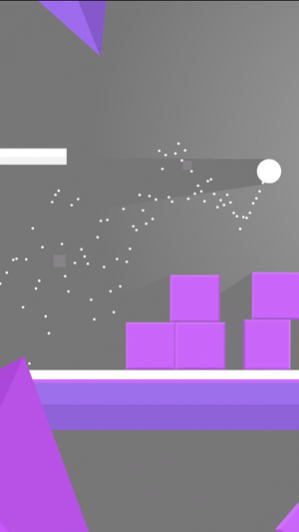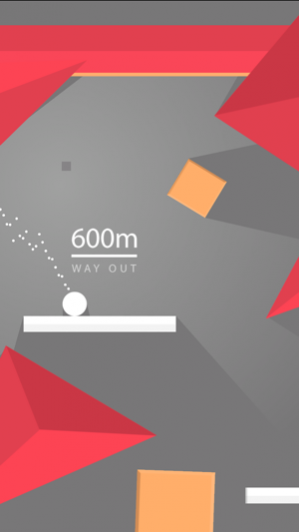Parallels 2.0
Continue to app
Free Version
Publisher Description
* New Update *
Improved Performance.
More Checkpoints Added.
Guide a lost sphere through a minimal world of Parallel platforms.
Journey through the surreal, simplistic and colorful world that is Parallels. What seems like an easy relaxed journey in the beginning, is destined to become fraught with danger.
Avoid collapsing walls, ceilings, platforms on the move and shadowed shapes that will follow you to your destruction. With simple one tap controls, you’ll need fast reactions, cunning timing and nerves of steel to reach the safety of the Parallel checkpoints.
Don’t be deceived, Parallels is a relatively chilled platformer, but let your guard down and it becomes brutally hard to find the way out!
Features:
Complete the game to win an Exclusive Extended Remix of the Game Soundrack via .mp3 download :)
• Over 30 Stages to Clear
• Vibrant Minimal World
• Original Chilled Ambient Soundtrack
• Simple One-Touch Controls
• Game Center Leaderboards
Sep 6, 2017 Version 2.0
This app has been updated by Apple to display the Apple Watch app icon.
* New Update *
Improved Performance.
More Checkpoint Added.
About Parallels
Parallels is a free app for iOS published in the Action list of apps, part of Games & Entertainment.
The company that develops Parallels is RisingHigh Studio. The latest version released by its developer is 2.0.
To install Parallels on your iOS device, just click the green Continue To App button above to start the installation process. The app is listed on our website since 2017-09-06 and was downloaded 5 times. We have already checked if the download link is safe, however for your own protection we recommend that you scan the downloaded app with your antivirus. Your antivirus may detect the Parallels as malware if the download link is broken.
How to install Parallels on your iOS device:
- Click on the Continue To App button on our website. This will redirect you to the App Store.
- Once the Parallels is shown in the iTunes listing of your iOS device, you can start its download and installation. Tap on the GET button to the right of the app to start downloading it.
- If you are not logged-in the iOS appstore app, you'll be prompted for your your Apple ID and/or password.
- After Parallels is downloaded, you'll see an INSTALL button to the right. Tap on it to start the actual installation of the iOS app.
- Once installation is finished you can tap on the OPEN button to start it. Its icon will also be added to your device home screen.